Hanjie is an elegant and rewarding puzzle, where correctly solving the puzzle will reveal a hidden picture.
The puzzle consists of a rectangular grid with one or more clues for each row and column of the puzzle. On puzzlemix these are shown at the left and top of the puzzle respectively. Each set of clues tells you about the number of shaded squares that are in that row or column.
A row or column with a single number clue such as "4" means that there are 4 consecutive shaded squares and that the rest of the row/column is empty. If there are multiple numbers, such as "2 3 1", then this tells you about multiple sets of consecutive shaded squares. "2 3 1" means for example that there are 2 consecutive shaded squares, a gap of one or more empty squares, 3 consecutive shaded squares, a gap of one or more empty squares, and then 1 shaded square. In other words, the order of the numbers tells you the order that the different groups of consecutive shaded squares are found in.
Look at an example puzzle:
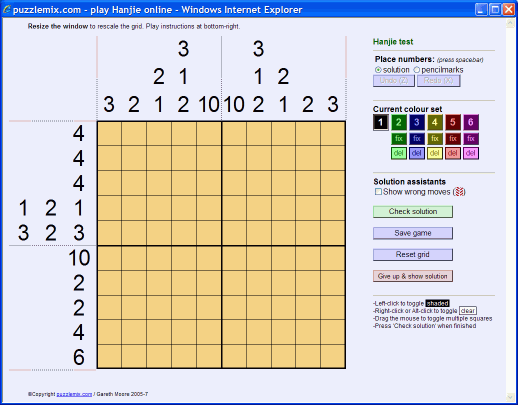
Initially all the squares are a muddy orange colour. This indicates that the squares are in an 'unknown' state - neither shaded-in nor definitely clear. You can shade squares by clicking on them, or drag across the puzzle to shade multiple squares easily. Right-click, or ALT-click, to mark squares as clear.
The two columns and the one row with a clue of '10' can be shaded-in right away, because there is no choice about where those 10 shaded squares must go - there are only 10 squares in each row and column in this particular puzzle.
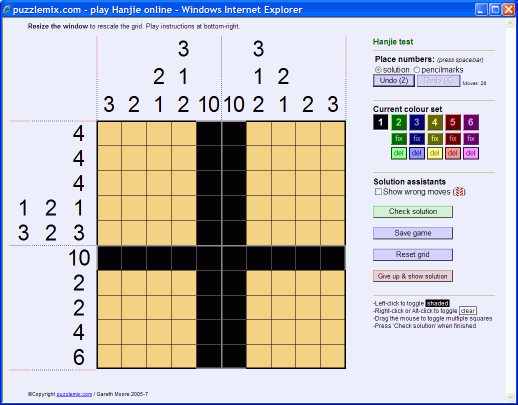
Now look at the row with the clue "3 2 3". There is only possible solution to this, since there must be a gap of at least one square between the different sets of consecutive shaded squares. So we can mark this in, and identify the empty squares too. It's useful to keep track of empty squares because this gives you useful information about where shaded squares can fit when cross-referencing horizontal and vertical clues. It's not essential to mark them in on puzzlemix in order to be deemed to have correctly solved the puzzle, however.
It's also helpful to keep track of which clues or parts of a clue you've solved. On puzzlemix you can, if you choose, shade in the clues (or mark them clear if you prefer) in the same way you can mark any of the squares.
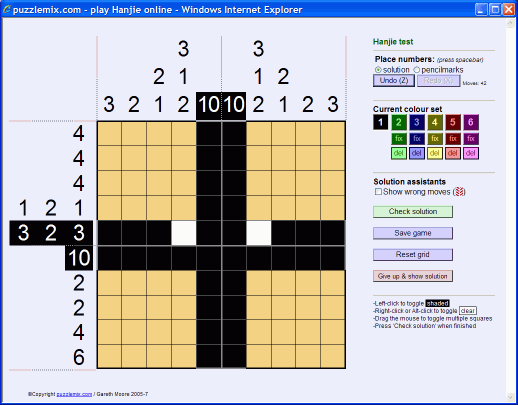
There are various ways to progress from here, but let's consider the fourth and seventh columns, which both have the clue "3 1 2". By counting squares it's possible to deduce where some but not all of the shaded squares must go. The '3' consecutive squares must go in the top half of the puzzle, so we can mark in two of them. At the bottom of the puzzle we know where one of the squares from the '2' part of the clue must go. We can also mark in clear squares around the '1' in the centre of the column:
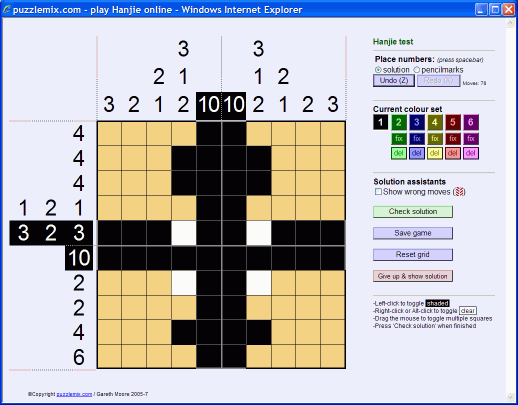
This is helpful, because we can now see that we've fully solved the second, third and ninth rows, and can then mark in empty squares to indicate this:
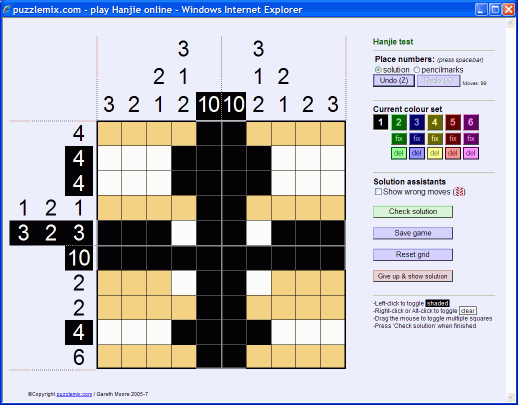
We can also mark in lots of empty squares in most of the columns based on the clues we have:
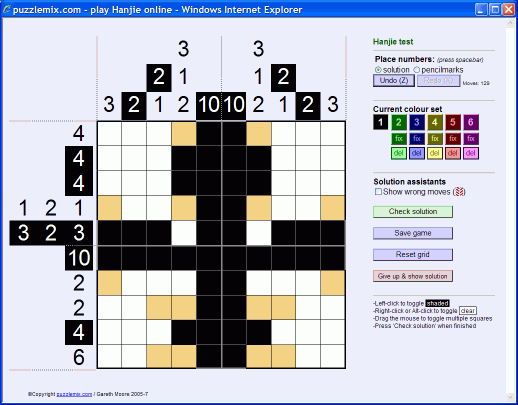
At this point it's a simple case of working through the remaining unused clues to solve the puzzle. The final result looks like this:
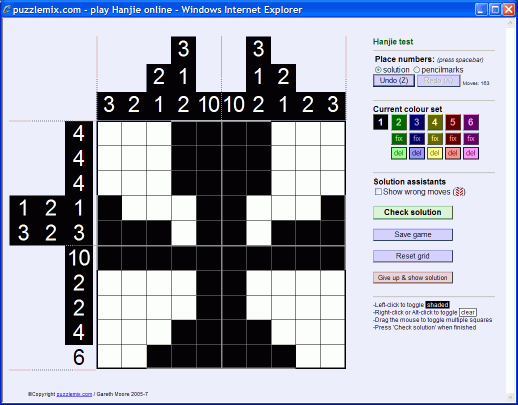
On the right you might notice the ability to change colours when using the puzzlemix player. This is purely decorative and is intended to help you solve the puzzle - there is no difference between them so far as the correct/incorrect status of the puzzle is concerned. (You might use a different colour when testing out a particular hypothesis, for example, and then you can 'del'ete it to clear it if it is wrong or optionally 'fix' it if you decide it is correct. You can of course always use the 'undo' button or press 'Z' to undo moves at any point, including deleting and fixing colours).