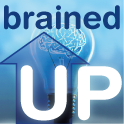Futoshiki
Calcudoku
![]()
Consecutive Sudoku
Oddpair Sudoku
Pro
Sudoku
![]()
Looking for puzzles for your book, magazine or newspaper?
|
How Puzzlemix works
You are not logged in so some of the features below will be disabled - create a free account for full puzzlemix access! The main puzzle menu, viewed by clicking 'Your online puzzles' or 'Play free puzzles', shows all of the daily puzzles currently available on the site. The menu looks like this, with coloured rectangles added to aid the explanation below:

Your Playable Puzzles There are at least four puzzles published every day on the daily page, some of which are available to all users and others which are only for subscribers. Every puzzlemix user receives free puzzles to play every day or two. The optional daily subscription lasts for a year and provides access to all daily puzzles for the duration of your subscription - just log in and then click here or on the "Get access to all daily puzzles" link in the red rectangle for more details (you'll need to sign up for a free user account first, if you don't have one already). Sets of puzzles, on the other hand, are groups of puzzles which will be permanently added to your account once purchased. The red and pink highlighted regions also reveal the number of Playable puzzles you have (puzzles you can play immediately), Solved puzzles (puzzles that are both playable and solved), and Available puzzles - this is the current maximum number of playable puzzles in either the daily puzzle or set areas of the site. In the red highlighted area there is also a link to extend your subscription, if you are a subscriber.
Playing puzzles Some puzzles may be inaccessable to you because you are not a subscriber or have not yet bought a set of puzzles. These are shown faded in grey, as highlighted in the brown rectangle. The column headings in the green rectangle can be clicked on to sort the puzzles. Pay particular attention to the 'Expires' heading - if you are not a subscriber then your free puzzles will expire two weeks (or on the date shown) after they are published unless you play the puzzle first, in which case it will remain in your account for a year from publication. If you are a daily puzzle subscriber you do not need to do this - all daily puzzles remain playable for the full year and during the duration of your subscription.
Saving puzzles
Filtering and sorting your puzzles You can also sort your puzzles by clicking on any of the headings in the green rectangle. If you click a second time on the same heading then the sort order will reverse, although any non-empty fields will always show before empty fields wherever numerical values are concerned. Once you alter the filter or sort settings a 'Reset to default view' option also appears in the yellow rectangle.
Other statistics A range of other per-puzzle statistics are also shown in the puzzle list. Scroll to the bottom of the page to see an explanation of the various headings. |